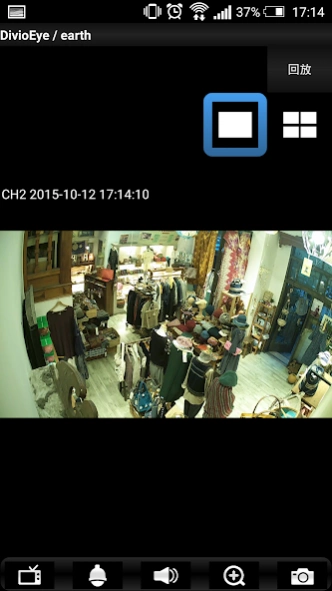DivioEye 1.4.67
Continue to app
Free Version
Publisher Description
DivioEye - DivioEye is an easy-to-use APP for DivioTec’s Linux-based NVRs.
DivioTec is an exciting new brand focusing exclusively on the design and manufacture of security and surveillance products. The DivioTec team includes R&D, manufacturing, quality management, and application engineering professionals with more than 20 years of experience in the industry. Although “security” seems like a simple objective, achieving it requires consideration of a myriad of factors and expertise in multiple fields. Our core competency is integrating these diverse fields of knowledge to deliver optimized solutions.
For more information about DivioTec, please visit our website: http://www.diviotec.com/.
DivioEye is an easy-to-use APP for DivioTec’s Linux-based NVRs, which allows you to monitor up to 32 channels of videos on Android phones or tablets anytime anywhere.
If you have any questions, feel free to contact support@diviotec.com.
About DivioEye
DivioEye is a free app for Android published in the Video Tools list of apps, part of Audio & Multimedia.
The company that develops DivioEye is androidalta. The latest version released by its developer is 1.4.67.
To install DivioEye on your Android device, just click the green Continue To App button above to start the installation process. The app is listed on our website since 2015-10-21 and was downloaded 13 times. We have already checked if the download link is safe, however for your own protection we recommend that you scan the downloaded app with your antivirus. Your antivirus may detect the DivioEye as malware as malware if the download link to divio.android.DivioEye is broken.
How to install DivioEye on your Android device:
- Click on the Continue To App button on our website. This will redirect you to Google Play.
- Once the DivioEye is shown in the Google Play listing of your Android device, you can start its download and installation. Tap on the Install button located below the search bar and to the right of the app icon.
- A pop-up window with the permissions required by DivioEye will be shown. Click on Accept to continue the process.
- DivioEye will be downloaded onto your device, displaying a progress. Once the download completes, the installation will start and you'll get a notification after the installation is finished.